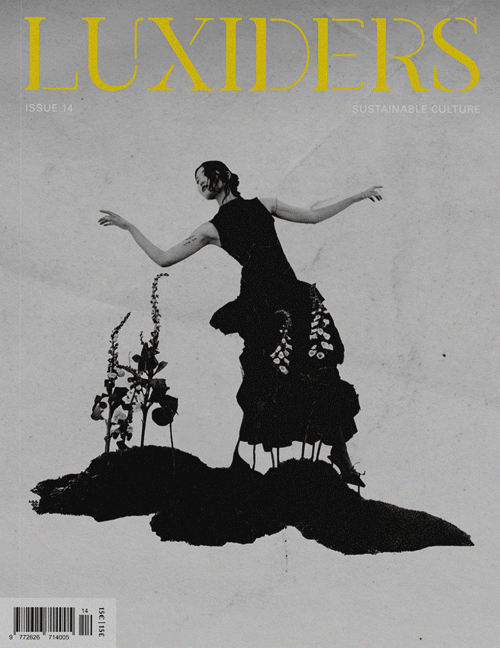Best Apps to Care your Urban Garden in Your Terrace | Eat What You Grown
Urban farming is fun, sustainable, healthier, and makes your heart full. However, it also could be somewhat difficult, and needs a lot of attention and tracking. Any solutions? These gardening apps will do part of your job, and make your farming much easier and happier!
Urban gardening became a popular trend during Covid, as people spent most of their time at home and tried to be productive. Now, urban gardening goes beyond just the trend, and it is considered a sustainable lifestyle for people who are interested in growing their own organic food. However, urban farming for people like us is not as easy due to the lack of space and limited knowledge in farming. Good news is, there are many mobile apps that help you to grow your farms much easier and make your garden more productive without failure. In this article, we brought the top 6 mobile gardening apps for urban farmers.
TOP 6 MOBILE GARDENING APPS FOR URBAN FARMERS
SEED TO SPOON
Seed to Spoon is a gardening app that gives you detailed instructions on how to grow +100 plants, vegetables, flowers, and more. They also offer video instructions as well, which you can see all the details visually! Other than local weather alerts, pest control tips, they also have an AI gardening assistant that you can ask questions about your plants and get the solutions and answers right on spot.
BLOSSOM
If you need to have only one app for gardening, Blossom is your choice. This app gives you plant care information on watering, propagating, pruning, and more, and care reminders that gives you daily tasks for your garden and notification when it’s time to water, fertilize or repot your plant. It also offers a plant identification system where you can take a snap or upload a photo from your gallery to identify more than 12,000 plants, flowers, succulents, and trees.

GROWIT
Growit is a great gardening app for beginners who are interested in growing their food. Growit helps you to track your plants and garden, and also gives you full access to gardening tips from setting up your urban garden with proper soil, fertilizer. The app also provides solutions to common issues that many beginners encounter in the first year, such as pests and plant diseases.
PLANTA: COMPLETE PLANT CARE
Planta provides you the care schedule for all the crops and vegetables you can grow in your small garden, and sends reminders for your plants, recommendations, and step by step guides from planting to harvesting. It also gives you daily notifications for watering, fertilizing, and more. Light Meter helps you find a suitable place for your plants in your home. Some plants prefer shades and some need a lot of sunlights. You can find out which plants are suitable for your home based on light conditions.


iNATURALIST
iNaturalist is a social network platform that connects you to all the gardeners and farmers around the world. It is translated in 35+ languages which makes it easier to connect. You can create an account and share your pictures and observations and start conversations with other plant lovers or ask for identifications of trees, plants, and even fungus. It’s not only for your garden at home, but also for all nature and wilderness around you!
VEGGIE GARDEN PLANNER
Veggie Garden Planner is for people who want to take the best out of their garden. At first, the app provides you with well arranged information that you need to compose your vegetable garden patch. After that, you can visually arrange your garden patch with patch plan editor, where you can also find information on planting distance, good/bad neighbor plants, and warning system of problematic crop rotations.
Highlight Image:
© Priscilla Du Preez via Unsplash
+ Words:
Yoochan Si
Luxiders Magazine